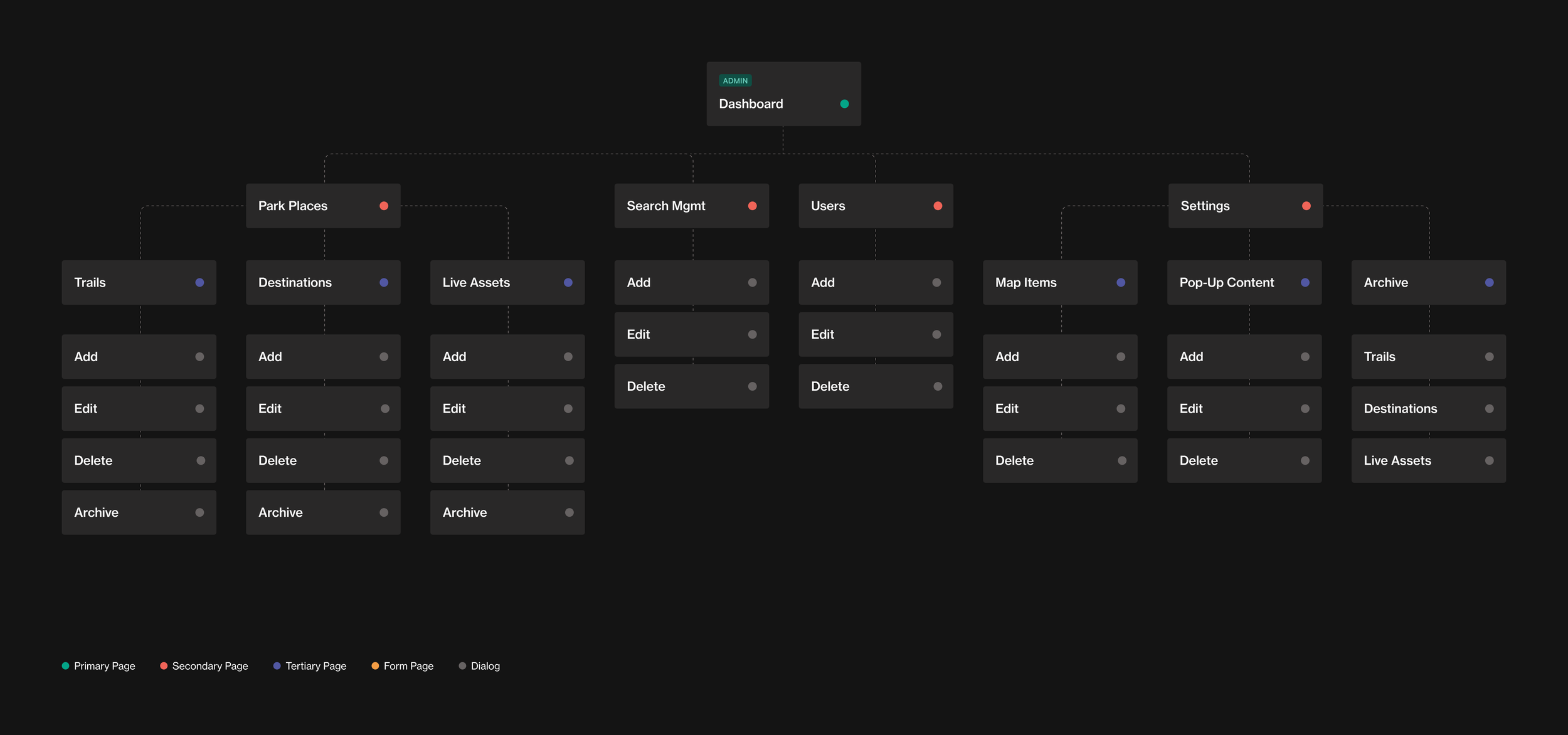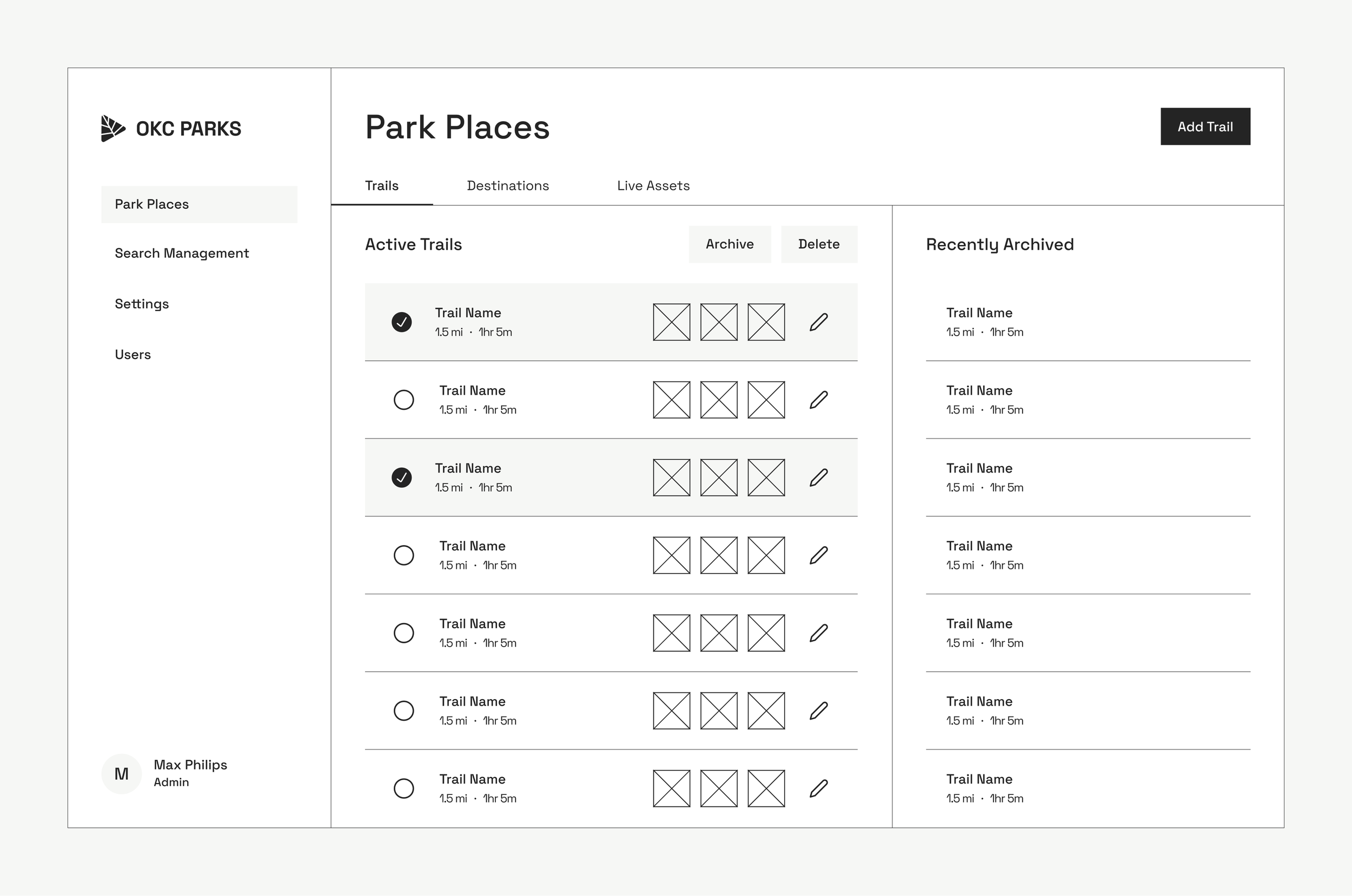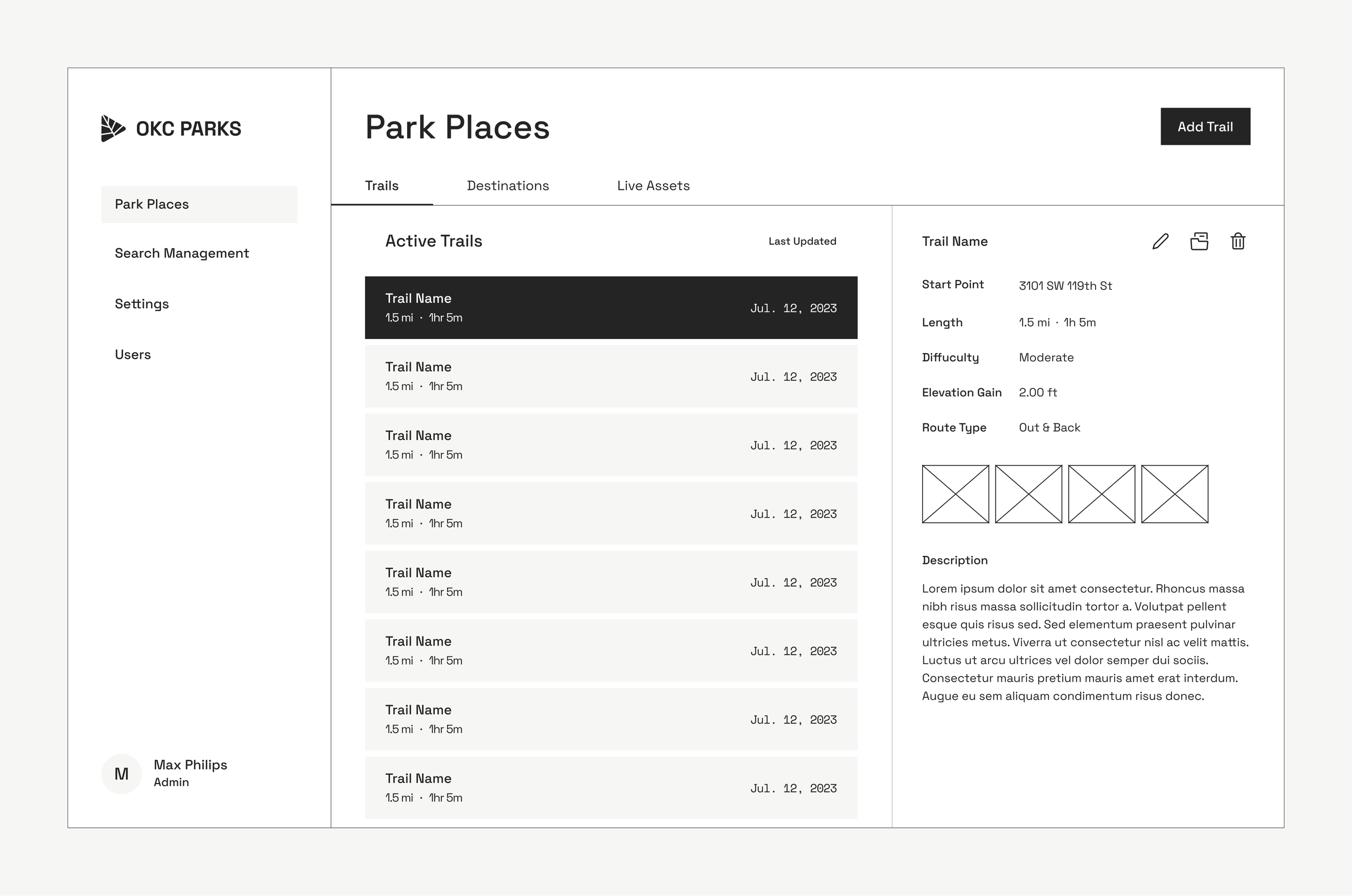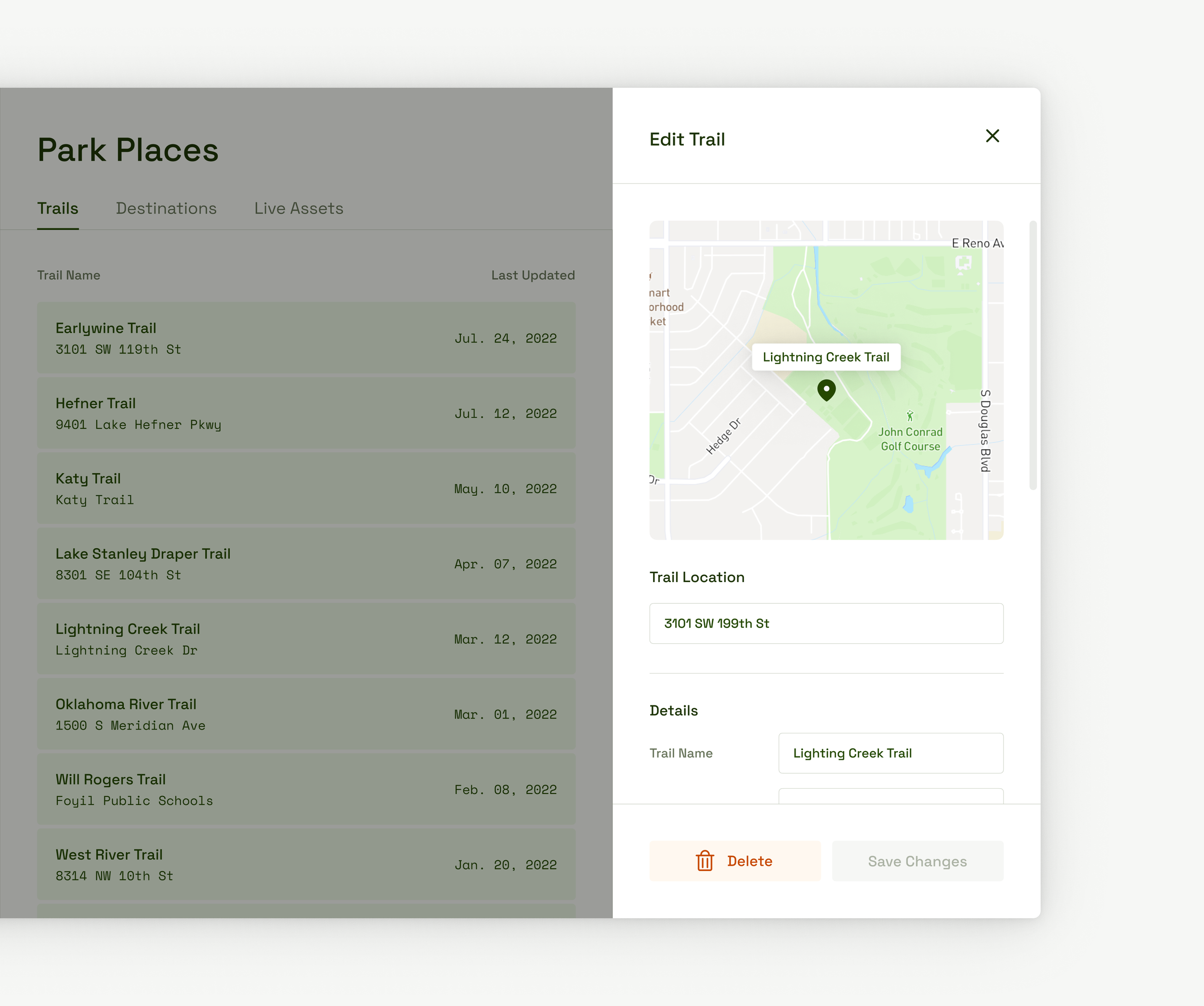Oklahoma City
Parks & Trails, CMS
I had the opportunity to develop a content management system for parks and trails. The system was specifically designed for park admins in Oklahoma City, and it enabled them to manage a wide range of information such as trail maps, park amenities, events, activities, and other essential data. The primary objective of this web application was to create an intuitive user interface that allowed admins to easily upload, edit, delete, archive, and publish content to the system. This included various features such as photos, videos, descriptions, and more.
Content Management
Functions
UX/UI Design
Design System
Roles
Figma
Tools
April 2022
Timeframe
Admin Goals
1: Easy to manage and publish accurate, up-to-date information about park and trail amenities.
2: We want to provide an easy-to-use interface for visitors to explore and find parks and trails.
3: CMS system needs to be designed to meet standards for accessibility and security.
4: The workflow for creating, editing, deleting, and archiving trails could be improved.
5: Improve the overall admin experience and encourage more visitors to use the app.
Wireframes
In the initial wireframes, I had distinct side menu items for Trails, Destinations, and Live assets. After careful consideration, it became apparent that these three sections not only shared similar content but also had similar user actions and flows. As a result, I consolidated them into a single section and organized them into tabs under a new menu item called "Park Places." Given that this section is where administrators will be spending a significant portion of their time on the platform, I deemed it advantageous to keep these features in the same place.
In version 1, by selecting multiple items from the table at once, my idea was to enable users to carry out global actions, such as archiving and deleting. However, upon further reflection, I realized these actions wouldn't hold much weight compared to adding and editing. Eventually, with the wireframe on the right, version 2, I opted to pursue a different approach. I changed the "Recently Archived" segment into a place to preview selection info and relocated the corresponding actions nearby, at the top-right. I concluded that the admin having prior access to this information is vital in deciding whether or not a park place requires editing.
V1
V2
Design System
After finalizing the user experience, I proceeded to work on the visual design and design system. Components such as buttons, inputs, list cards, and other assets, will be reused throughout the application.